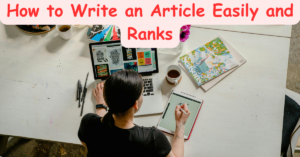Introduction:
Table of Contents
In this post we take a look at Getresponse Software Review and ask the question. Is it worth it? Getresponse is a complete marketing system, while it’s most famous for email marketing, it also does a whole lot more. It can make conversion funnels, landing pages, forms, automation, website builder just to name a few. So you see, Getresponse is well worth taking a close look, because there’s more than just meets the eye. Best of all you can grab a lot of these capabilities for free. Yes, it has a free version to get started, in fact, it’s forever free.
Do you want to know if GetResponse is the best email service provider (ESP) for your needs?
Let’s take a look at it’s main functionality
Create mailing lists
Send newsletters
Automate your email marketing
View and Analyse statistics
GetResponse, adjusted its focus in recent years, aiming to be more of a ‘all-in-one’ e-commerce and online marketing solution than a ‘conventional’ email marketing tool.
As a result, GetResponse now offers a website builder, chat capabilities, ecommerce features, webinar hosting, landing pages, and automated sales funnels in addition to email marketing features.
This GetResponse review will focus on the following aspects of the software:
Ease of Use
Flexibility
Automation
Lead Generation
Pricing
Final thoughts
Ease of Use
When it comes to employing any Email Service Provider, it’s critical to consider how simple it is to achieve two things: They are, setting up a new campaign. Let’s take a look at each them individually.
Setting up
GetRespose is simple to set up and just requires some basic information before you can begin using the software. Simply enter your name, best email and password.
GetResponse gets you off to a good start by gathering all of the information needed to make sure you’re in compliance with the CAN-SPAM Act and international spam standards.
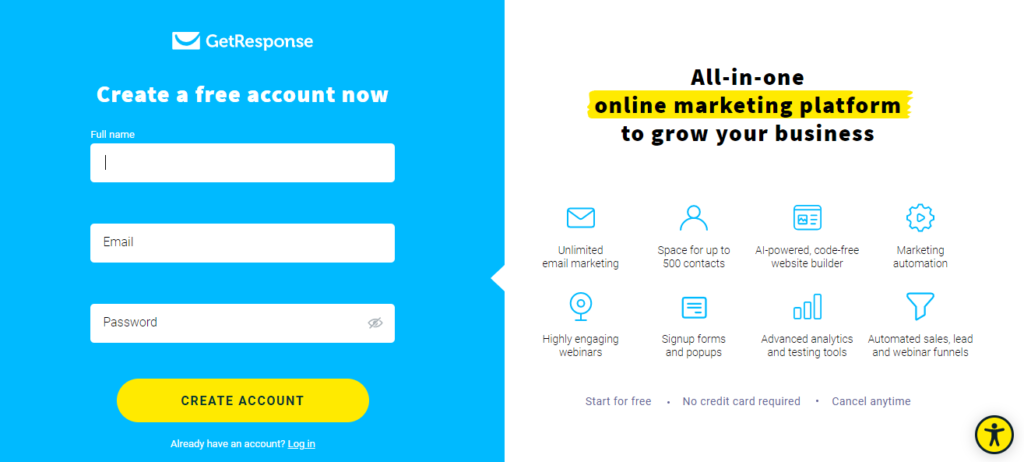
GetResponse leads you through a quick wizard after you enter your information to assist them understand your needs so they can best tailor the platform for your business and goals.
During the setup they can arrange for you to take a tour. You can skip this step if you prefer to learn on your own.
The process to get signup up to Getreponse took a couple of minutes and was straight forward.
Campaign Design Ease of Use
GetResponse offers a variety of themed campaign options when creating a campaign. In this tutorial, we’ll make an email to welcome new subscribers to our mailing list.
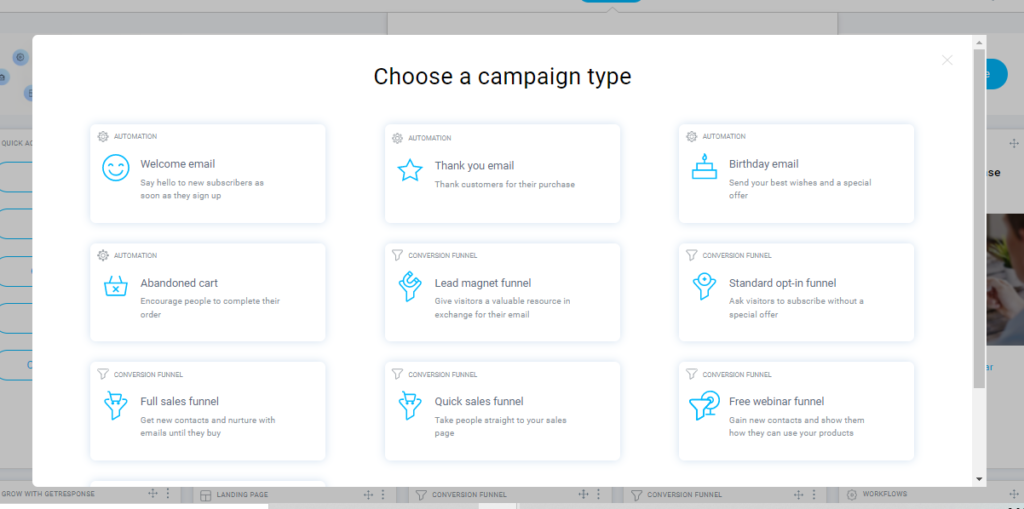
Under each theme, there are various distinct templates to assist you best design your campaign. Each one is a bit different, so take your time looking over them all to pick the one that best suits your company’s requirements.
Now, a word of caution: the next feature can be a bit tricky. This is a vital tool for people who desire completely immersive email marketing.
The workflow editor is the next stage, and it allows you to create custom funnels using an almost infinite number of triggers. We’ll keep it basic for the sake of this GetResponse review and only create one welcome email.
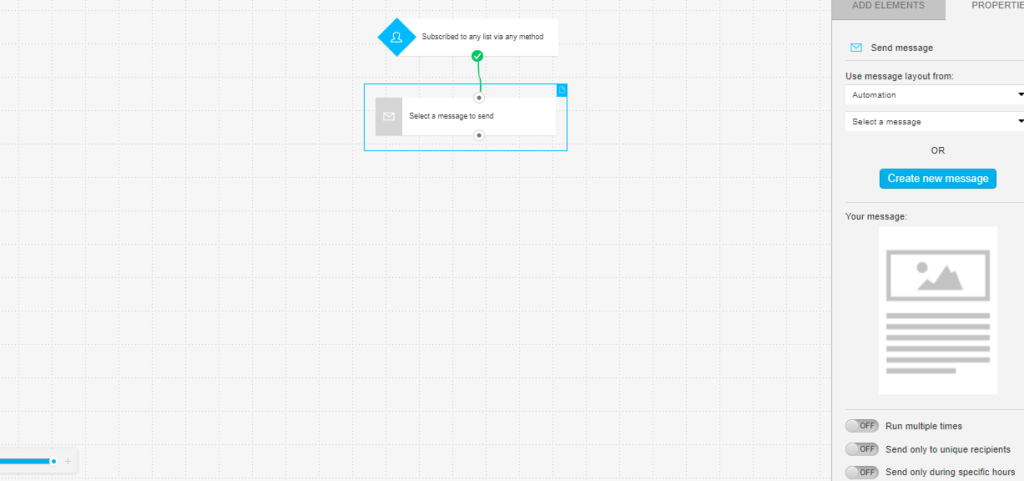
Then it’s time to start planning your campaign. You’ll be asked to input information such as:
Campaign name
Email subject line
From and reply to email addresses
After that, it’s time to write the email itself. GetResponse offers a wide range of professionally designed emails to pick from. You may, of course, make one from scratch if you choose.
We were able to immediately locate a welcome email template and begin personalizing it.
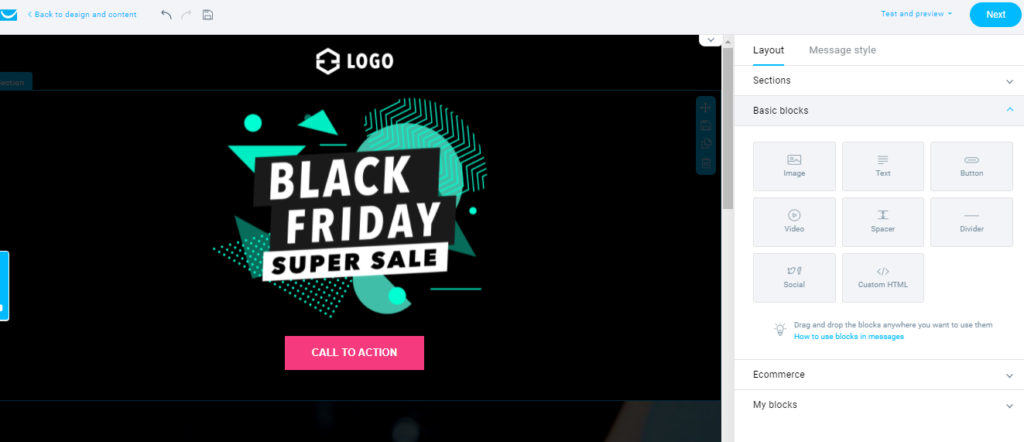
With GetResponse, creating and personalising emails is a breeze. You can produce a professional and authentic email in minutes using a drag-and-drop “what you see is what you get” style editor.
Overall, GetResponse makes constructing an email campaign, right down to email triggers, simple and logical.
Let’s look at some of GetResponse’s other functions and features as we continue our GetResponse analysis.
Flexibility
When you’re searching for a new tool, you presumably want it to blend in with the ones you already have as well as those that you could add in the future. After all, wasting time, money, and effort replacing marketing products because they don’t function together is a massive waste of time, money, and patience.
That’s why it’s critical that your email service provider is adaptable and can work with a variety of different marketing tools and applications.
GetResponse works well with a number of popular marketing and web-services technologies, like OptinMonster.
GetResponse is also compatible with e-commerce systems like:
Magento
WooCommerce
Shopify
And more…
Plus, it connects with marketing tools, like:
Eventbrite
Salesforce
LiveAgent
Zapier
And many more…
GetResponse has most of the integrations you’ll need to turn your website into a marketing powerhouse that helps you achieve your company objectives.
GetResponse is an excellent ESP choice when it comes to flexibility.
Now let’s look at automation, which is a vital function for any email service.
Automation
When it comes to ESPs, automation reigns supreme to prevent leads from falling through the cracks and to keep your email campaign operating like a well-oiled machine.
Automation takes care of a few of the more monotonous duties, allowing you to get your prospects closer to becoming paying clients.
Automation is a crucial feature of GetResponse, as we briefly mentioned in our section on campaign design simplicity of use.
As a result, with a little time and effort on the front end, you can design dynamic and comprehensive automated campaigns for your company that speak directly to your customers.
Some of the email campaign automation triggers are:
Cart abandonment
New subscription
Link clicks
Product downloads
And more…
You can keep communicating to your clients as they connect with your site and brand thanks to GetResponse’s automated processes.
How do you get leads into your email service provider, though? Let’s take a look at how GetResponse handles lead creation in the following section of our GetResponse review.
Lead Generation
The majority of email service providers include some type of lead creation feature.
GetResponse is no different.
GetResponse has limited lead generation capabilities. Essentially, your options are restricted to:
Facebook and Instagram Ads
Landing Pages
Signup Forms
It also comes with built-in templates, as we previously said, so you can get started straight away with no effort.
Is this, however, the greatest strategy to generate leads for your company?
That’s a little more difficult to respond. That’s because GetResponse is primarily an email service provider and marketing automation platform, with lead generation as an afterthought.
Pricing
GetResponse is a platform you should choose if price is the most important aspect in picking an ESP.
Let’s take a closer look at the pricing.
If your interested in starting with the Free plan. It will allow you to built a list upto 500 contact. Send unlimited newsletters, create 1 landing page and more. Check the table below for the details.
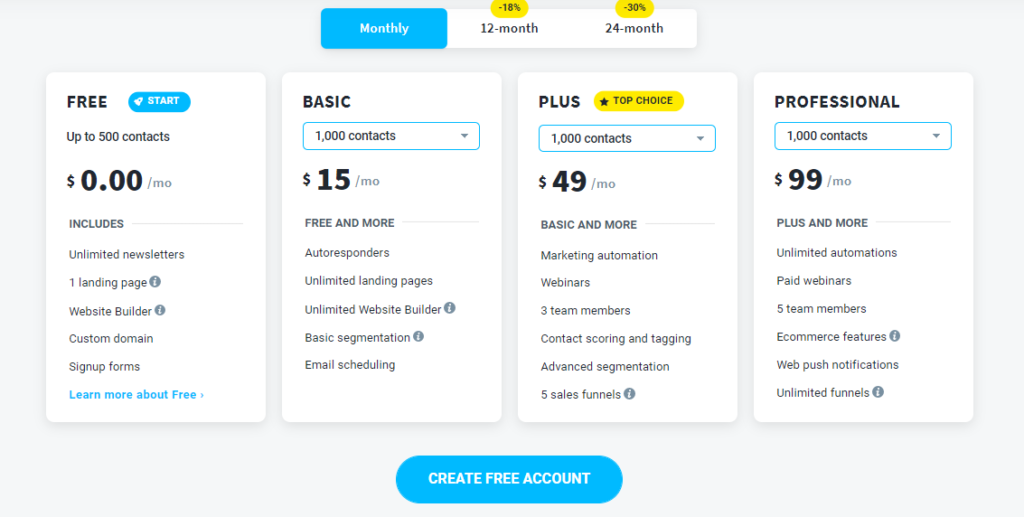
The ability to compose and preserve assets such as newsletters and autoresponders.
During your first 30 days, you have the option of adding up to 500 contacts.
For 30 days, you can use the premium account features.
While the capabilities are restricted, you will have ample time to become acquainted with the platform and observe how it functions for you.
Differences between plans
The following are the primary features that all GetResponse paid plans have in common:
Can import a subscriber list
more e-newsletter templates
autoresponder funtionality
landing page builder
lead funnels
Google Ad and Facebook management tools
Website builder tool
When you’re ready to commit, their basic subscription for 1,000 contacts starts at $10.50 a month.
Verdict: Is GetResponse Right for YOU?
In this GetResponse review, we’ve covered quite a few advantages. Is GetResponse, however, the RIGHT email service provider for you?
Yes, GetResponse is perfect for you if your major demands are easy and straightforward design capabilities, plenty of automation options, and a huge library of templates.
Are you ready to witness it in action? Get started right away with GetResponse!
Final Thoughts
It has been a pleasure working with Getresponse. I have also enjoyed writing this Getresponse software review. Getresponse is now a powerful marketing tool for businesses and solo marketers. Without a tool such as this it is difficult to become a full time marketer. We all need an email marketing tool that’s an all in one. Originally I switched from Aweber as I found some of it’s features a little clunky. I have spoken with colleagues that have used many email marketing systems and they all say the same thing. That Getresponse is up there with the best of them. The best part is you can start for free, and if you enjoy it and it suits your purpose then the starting price is very competitive.
Just click the link below to get started today. It is powerhouse software that will propel your business effortlessly.